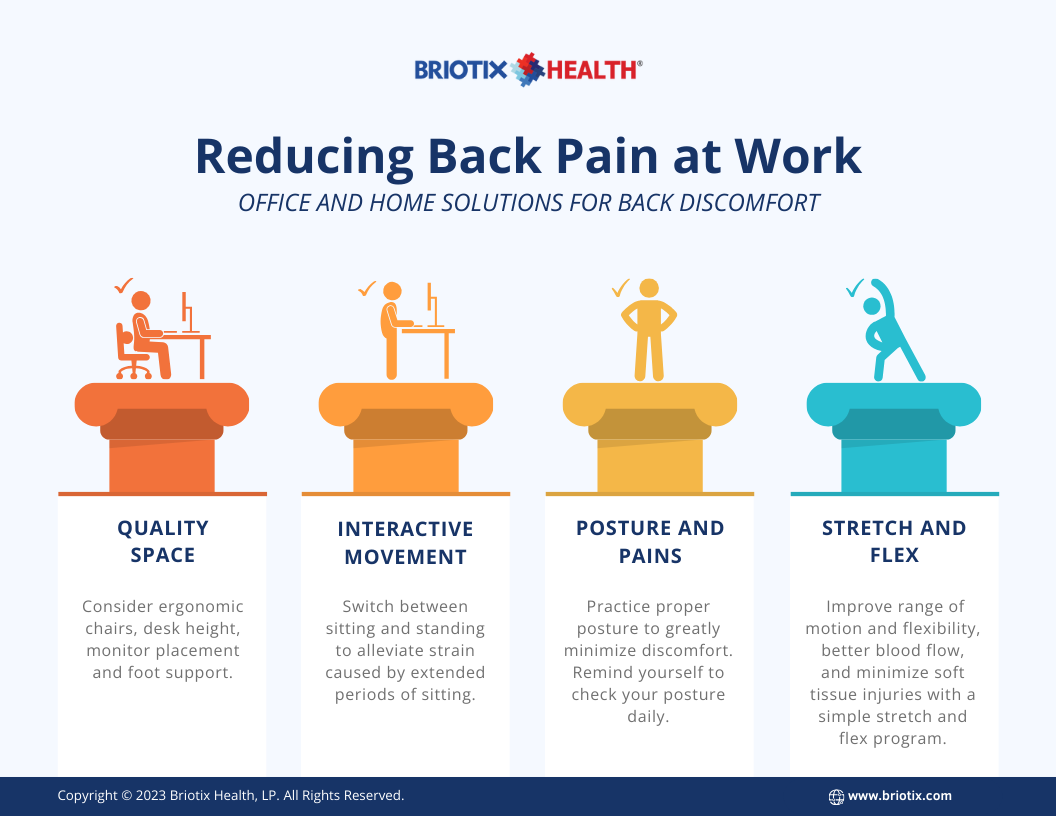
Spending hours seated at a desk can often lead to back pain, especially if your workspace setup isn’t ergonomically designed. Fortunately, there are several strategies you can adopt to make your work environment more back-friendly, stay comfortable, and maintain productivity. In this guide, we’ll cover office ergonomics, exercises and stretches you can do during breaks, and tools like standing desks and lumbar supports that can help alleviate back pain.
Office Ergonomics and Workstation Setup
A well-arranged workspace can prevent strain on your back and reduce the risk of pain. Here’s how to create an ergonomic workstation:
- Adjust Your Chair Height
Your chair should allow your feet to rest flat on the floor, with your knees positioned at a 90-degree angle. Adjust the height so that your hips are slightly above your knees, which helps reduce pressure on your lower back. - Use an Ergonomic Chair with Lumbar Support
A chair with built-in lumbar support or an added lumbar cushion supports the natural curve of your lower back. This support minimizes strain and helps keep your spine aligned. - Position Your Monitor Correctly
The top of your monitor should be at or slightly below eye level, and about an arm’s length away from you. This setup prevents you from leaning forward, which can strain your neck and upper back. - Align Your Keyboard and Mouse
Position your keyboard and mouse so they are within easy reach. Keep your arms close to your body with your elbows at a 90-degree angle to avoid unnecessary strain on your shoulders and back. - Arrange Desk Essentials Within Arm’s Reach
Frequently used items, such as your phone or notebook, should be within easy reach to prevent you from twisting or stretching, which can lead to back discomfort.
Exercises and Stretches to Do During Breaks
Taking breaks to move and stretch can help alleviate tension in your back. Here are a few exercises and stretches to try throughout the day:
- Seated Spinal Twist
Sit up straight in your chair with your feet flat on the ground. Place your left hand on the back of the chair and twist your upper body to the left, holding for 10-15 seconds. Repeat on the other side. This twist helps relieve tension in the lower and upper back. - Shoulder Shrugs
Raise your shoulders toward your ears, hold for a few seconds, and then release. Repeat this 10 times to relieve tension in your neck and shoulders, which can contribute to upper back pain. - Neck Stretch
Sit up straight and slowly tilt your head to the right, bringing your ear towards your shoulder. Hold for 10-15 seconds, then switch sides. This stretch helps ease tension in your neck and upper back. - Hamstring Stretch
Stand up and place one foot on a chair or other elevated surface. Keep your leg straight and lean forward slightly to feel a stretch in the back of your thigh. Tight hamstrings can pull on your lower back, so this stretch helps relieve lower back tension. - Desk Push-Ups
Stand a few feet from your desk, place your hands on the edge, and perform push-ups by bending and straightening your arms. This simple exercise engages your core and back muscles, providing a quick stretch and strength boost.
Benefits of Standing Desks and Lumbar Support
Switching between sitting and standing during the day can be a great way to reduce back pain. Here’s how standing desks and lumbar support can improve your work environment:
- Standing Desks for Improved Posture
Standing desks allow you to alternate between sitting and standing, which can prevent muscle fatigue and reduce the strain caused by prolonged sitting. Standing keeps your spine aligned and improves circulation, which can alleviate lower back pain. - Using a Sit-Stand Converter
If a full standing desk isn’t an option, consider a sit-stand converter that can be placed on your existing desk. This option lets you adjust your workstation for sitting or standing, making it more versatile and back-friendly. - Anti-Fatigue Mats for Standing Desks
When using a standing desk, an anti-fatigue mat can reduce pressure on your lower back and legs. These mats provide cushioning that encourages subtle movements and helps relieve back strain. - Lumbar Support Cushions
If your chair lacks adequate lower back support, a lumbar cushion can be a simple fix. These cushions support the natural curve of your spine, helping to maintain proper alignment and reduce discomfort. - Footrests for Added Comfort
A footrest can support proper sitting posture by keeping your feet flat and helping to reduce pressure on your lower back. Footrests are particularly useful if your feet don’t reach the ground comfortably when sitting.
Additional Tips for Reducing Back Pain at Work
- Take Regular Breaks
Stand up, stretch, or walk for a few minutes every 30-45 minutes. These mini-breaks improve circulation, reduce stiffness, and help you stay energized and focused. - Practice Mindful Breathing
Stress and tension can increase back pain. Practicing deep breathing exercises or short mindfulness breaks can help relax your muscles and reduce discomfort. - Stay Hydrated
Proper hydration keeps your muscles flexible and less prone to cramping. Keep a water bottle on your desk as a reminder to drink throughout the day. - Use Headsets for Calls
If you frequently talk on the phone, consider using a headset. Cradling a phone between your shoulder and ear can strain your neck and back, contributing to discomfort. - Invest in Comfortable Footwear
If you’re standing for part of your day, supportive footwear can help prevent leg and back pain. Avoid wearing high heels or unsupportive shoes for extended periods.
Conclusion
Maintaining a back-friendly workspace can make a significant difference in your comfort and productivity. By setting up an ergonomic workstation, taking breaks to stretch, and considering tools like standing desks and lumbar support, you can reduce the risk of back pain. Small changes in your daily routine can go a long way in promoting a healthier, more comfortable workday.

