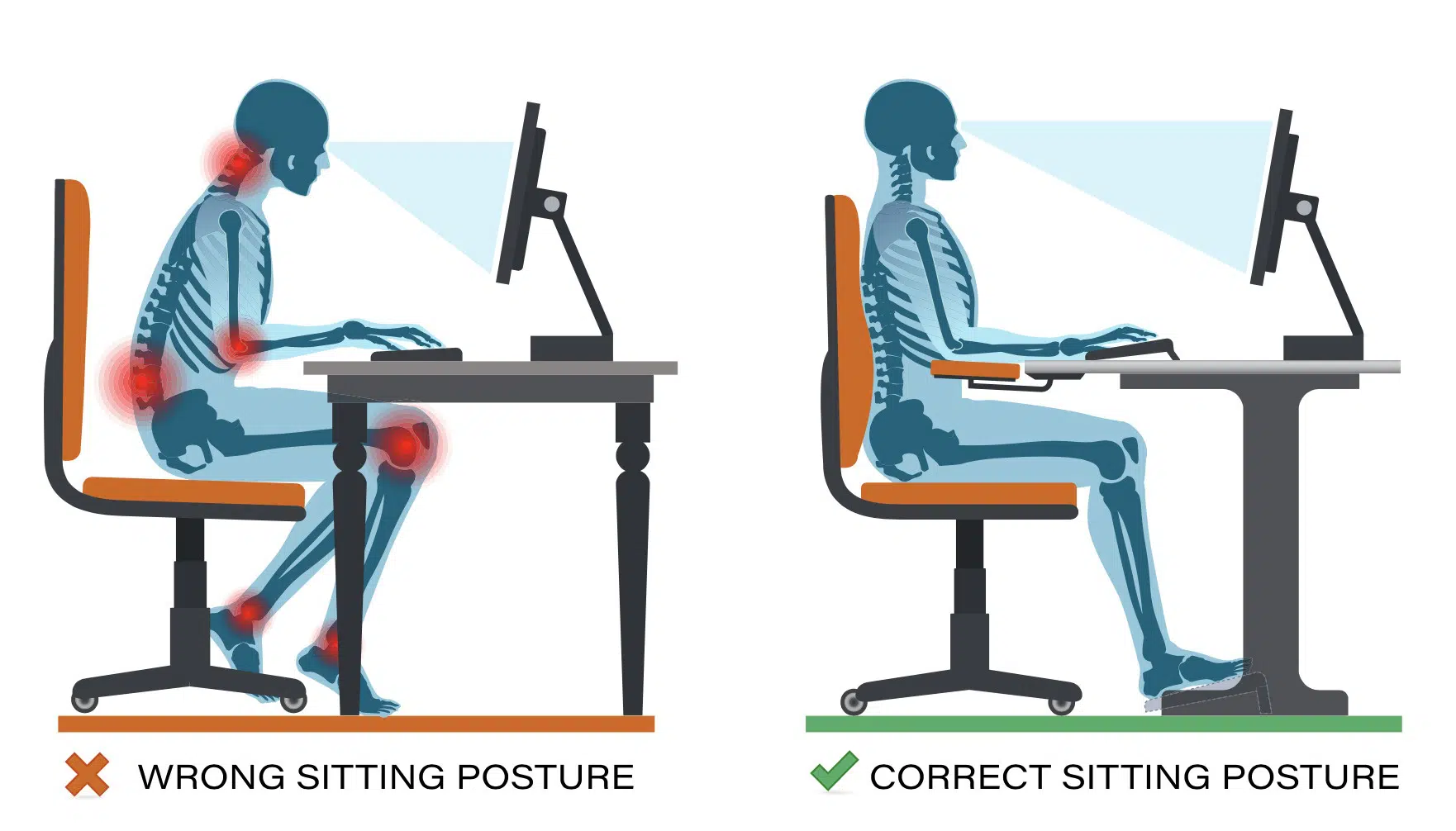
In today’s digital age, many people find themselves spending long hours seated at a desk. While this can be convenient for productivity, it often leads to discomfort and back pain due to prolonged sitting and poor ergonomics. Understanding the risks associated with a sedentary lifestyle, setting up an ergonomic workspace, and incorporating exercises into your routine can help keep your back pain-free at work.
The Risks of Prolonged Sitting and Poor Ergonomics
1. Increased Pressure on the Spine
Sitting for extended periods can increase pressure on the intervertebral discs in your spine, leading to discomfort and potential long-term damage. The spine is designed to move, and remaining in a static position can strain the back muscles and ligaments.
2. Poor Posture
Many people tend to slouch or lean forward while sitting at a desk, which can lead to misalignment of the spine. Poor posture can result in muscle fatigue, discomfort, and back pain over time.
3. Decreased Blood Flow
Sitting for long durations can restrict blood flow to the muscles and tissues in the back, leading to stiffness and tension. This lack of circulation can exacerbate existing pain and discomfort.
4. Sedentary Lifestyle Consequences
Prolonged sitting is linked to various health issues, including obesity, cardiovascular disease, and chronic pain conditions. Lack of movement contributes to weakened muscles and joints, increasing the likelihood of injury.
Tips for Setting Up an Ergonomic Workspace
1. Choose the Right Chair
Invest in a chair that provides proper lumbar support to maintain the natural curve of your spine. Adjust the height so your feet rest flat on the floor and your knees are at a 90-degree angle.
2. Position Your Desk Correctly
Your desk should be at elbow height when seated, allowing your arms to rest comfortably at your sides. Keep your keyboard and mouse close to the edge of the desk to minimize reaching.
3. Monitor Height and Distance
Position your computer monitor at eye level, about an arm’s length away, to prevent neck strain. If you use a laptop, consider using a stand to elevate the screen to eye level.
4. Use Proper Lighting
Ensure your workspace is well-lit to reduce eye strain. Avoid glare on your screen by positioning your monitor away from windows or using an anti-glare screen filter.
5. Organize Your Workspace
Keep frequently used items within reach to minimize excessive stretching or twisting. A clutter-free workspace promotes better movement and reduces distractions.
Exercises to Relieve Tension from Sitting All Day
Incorporating regular movement and stretching into your day can help alleviate tension and reduce the risk of back pain. Here are some effective exercises you can do at your desk or during breaks:
1. Neck Stretches
- How to Do It: Sit up straight and gently tilt your head to one side, bringing your ear toward your shoulder. Hold for 15-30 seconds, then switch sides.
2. Shoulder Rolls
- How to Do It: Sit or stand with your arms at your sides. Roll your shoulders forward in a circular motion for 10 repetitions, then reverse the direction.
3. Seated Torso Twist
- How to Do It: While seated, place your right hand on the back of your chair and twist your torso to the right. Hold for 15-30 seconds, then switch sides.
4. Standing Hamstring Stretch
- How to Do It: Stand and place one foot on a low chair or desk. Keep your leg straight and lean forward gently until you feel a stretch in the back of your thigh. Hold for 15-30 seconds, then switch legs.
5. Desk Squats
- How to Do It: Stand up from your chair and lower yourself back down as if you are going to sit, stopping just above the chair. Hold for a moment, then rise back up. Repeat for 10-15 repetitions.
6. Walking Breaks
- How to Do It: Set a timer to remind yourself to stand up and walk around for a few minutes every hour. This simple habit promotes circulation and helps relieve tension.
Conclusion
Prolonged sitting at a desk can significantly contribute to back pain, but it doesn’t have to be inevitable. By understanding the risks associated with sedentary behavior and poor ergonomics, setting up an ergonomic workspace, and incorporating regular movement and exercises, you can protect your back and stay pain-free at work. Prioritize your spinal health, listen to your body, and make adjustments as needed to maintain comfort and productivity throughout your workday. If back pain persists, don’t hesitate to consult a healthcare professional for personalized guidance.

